My Productivity App
My productivity app: a Quip file with 3 sections: To-Do, Schedule, and Notes
In a blog post from last year, Cal Newport highlighted a productivity system used by Jeff Huang, a CS professor at Brown. Reading through this, I was pleasantly surprised at how closely Huang's system resembled mine. Figuring out what my productivity system looked like and sticking to it has been the single biggest thing that helps me stay focused through the years, so I'll walk through Huang's post and show how my system varies.
Huang's System: One file to rule them all
Like me, Huang has tried a wide variety of different approaches to keeping track of items and staying productive:
I tried various forms of todo lists, task trackers, and productivity apps. They were all discouraging because the things to do kept getting longer, and there were too many interrelated things like past meeting notes, calendar appointments, idea lists, and lab notebooks, which were all on different systems.
His system centers around a simple append only .txt file which he uses to keep track of everything in a given day.
2017-11-31
11am meet with Head TAs
- where are things at with inviting portfolio reviewers? A: got 7/29 replies
- need 3 TAs for Thursday lab
- Redesign assignment handout will be done by Monday, ship Thursday
11:30am meet with student Enya (interested in research)
- they're a little inexperienced, suggested applying next year
review and release A/B Testing assignment grading
12pm HCI group meeting
- automatically generate thumbnails from zoom behavior on web pages
- #idea subliminal audio that leads you to dream about websites
- Eminem presenting Nov 24
- vote for lab snacks. A: popcorn and seaweed thing
got unofficial notification ARO YIP funding award #annual #cv
read Sketchy paper draft
- needs 1 more revision
- send to Gandalf to look at?
Zelda pick up eye tracker
- have her sign for it
update biosketch for Co-PI
unexpected drop in from Coolio! #alumni
- now a PM working on TravelAdvisor, thinking about applying to grad school
3:15pm join call with Umbrella Corp and industry partnership staff
- they want to hire 20 data science + SWE interns (year 3), 4 alums there as SWE
3:45pm advising meet with Oprah
- enjoyed CS 33
- interning at Facebook
4pm Rihanna talk (368 CIT)
5pm 1:1 with Beyonce #phdadvisee
- stuck on random graph generating crash
- monitor memory/swap/disk?
- ask Mario to help?
- got internship at MSR with Cher
- start May 15 or 22
- will send me study design outline before next meeting
- interviewing Spartacus as potential RA for next semester
6pm faculty interview dinner with Madonna (Gracie's)
- ask about connection with computer vision
- cool visual+audio unsupervised comparison, thoughtful about missing data, would work with ugrads (?), likes biking, teach compvis + graphics
- vote #HIRE
#note maybe visit Monsters University next spring, Bono does related workAs Newport points out, what's useful about this system is that Huang annotates his time block with notes about what's actually happening in the time block. At the end of the day, he can quickly get a feel for what he did and what's left to do.
My System
Similar to Huang, I have a Quip doc which I use to keep track of everything. On my bookmark bar, I have a link to a Quip document which is titled "Schedule".

I really like using Quip 1) because I think it's the best text editor out there and 2) it's available across all your devices so you can have your schedule with you at all times (unlike Huang's system in which he has to run Remote Desktop to get it across all his devices).
Inside my "Schedule" document, I have an entry for every day in a week and after the week is done, I simply cut and paste into a file called "Old Schedules." For a given day, I have three sections: "To-Do", "Schedule", and "Notes".
- To-Dos are things that need to get done
- Schedule has an entry per time block that I have in a given day and helps me keep notes for a meeting that took place in a given time block
- Notes is kind of a catch-all that can include notes from an investigation, brainstorming about some topic, and drafts of text like emails that need to be sent.
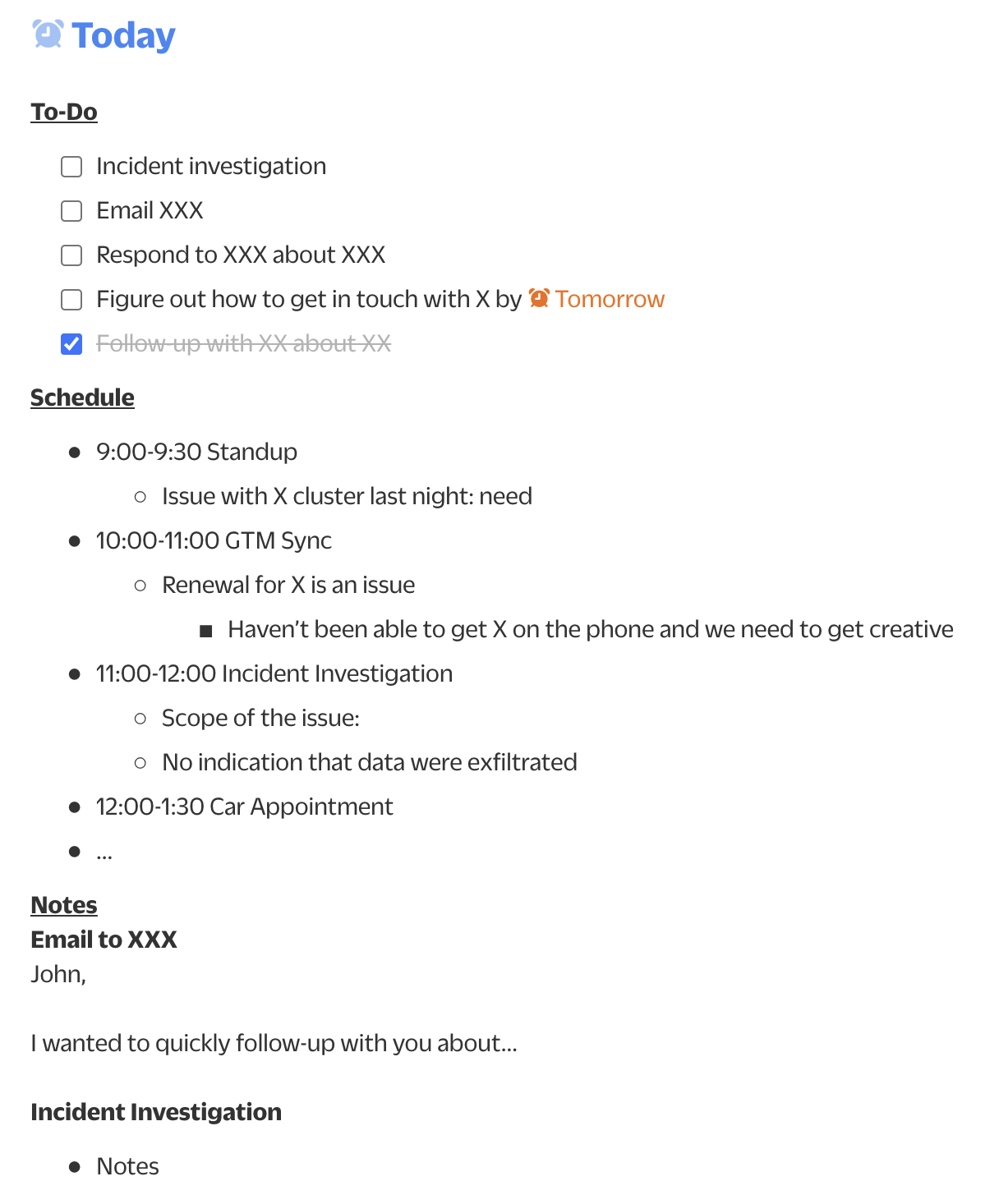
The day before, I'll put all my meetings for the next day in my document with the time. During the meeting, I'll usually take notes which go in bullets under the section for that meeting. I'll also move any "To-Dos" which have not been crossed off to the next day's section. That way, when the day starts I know exactly what is on the docket for the day and I know exactly what I still need to get done.
In addition to Quip, I also use Todoist which I use more as a repository of random things that pop into my head. For example, as I was writing this, I remembered that I needed to get tomatillos for a recipe I'm going to try so I hit Command+Control+A which immediately pops up this window that I can use to store that and get it out of my brain.
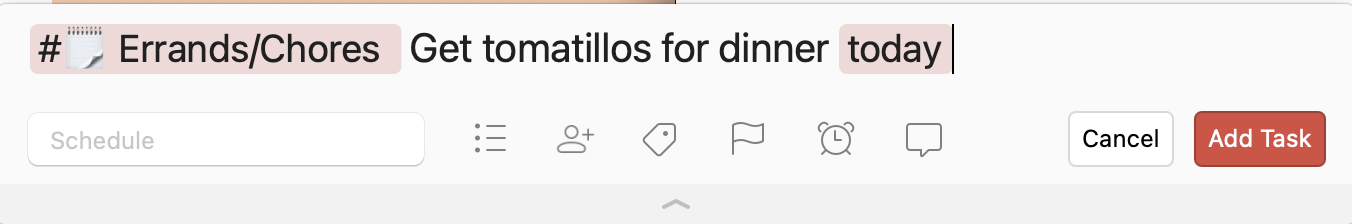
As with most habits, the most important thing is having some system in place that works for you. Hopefully this is useful and I'd love to see other examples of how people keep track of their notes/to-dos.